You are using an out of date browser. It may not display this or other websites correctly.
You should upgrade or use an alternative browser.
You should upgrade or use an alternative browser.
Learning to use CAD
- Thread starter tmuir
- Start date

Help Support Home Model Engine Machinist Forum:
This site may earn a commission from merchant affiliate
links, including eBay, Amazon, and others.
Brian Rupnow said:Loose Nut--Which CAD program are you using? In Solidworks, everything goes back to the "Part" level. Yes, when you become an advanced modeler, you can create "in context" parts in an assembly, and reference existing geometry, but the part thus created is still saved as a "part" file. However, I stress, this is for ADVANCED modelers, not someone who is just being introduced to 3D.
I have an older version of AD Inventor which is pretty much the same as Solidworks. The "parts" produced this way are saved in part sub files in an assembly file so they can be opened either as a part or as an assembly. If the part is modeled individually then it is saved as a part file but can be imported into an assembly. It's a choice of either top down or bottom up design, which ever works best for the individual. Just different ways of doing the same thing. Solidworks probably does the same thing but in a different manner and depending on which versions of the two programs you compare, one may have certain features that the other doesn't but they are always playing catchup with each other. Alibre will do it in a similar manner as well.
Assembly modeling is more advanced, and probably not worth doing for making models, I was just trying to point out the fact that there is a advantage to this type of cad work over the older 2D style but it doesn't work so well in a couple of sentences.
Loose Nut---I agree with you 100%, in that 3D is so far beyond 2D in its abilities that its unbelieveable. I worked in 2D Autocad for 3 years (after 33 or34 years on a drafting board, and although it has a few advantages over a drafting board, I didn't see any tremendous advantages in having switched to "computerized" drafting. Then due to market pressure, I purchased 3D and went for training courses. I simply can not believe the incredible increase in productivity. I've been using 3D for 7 years now, and I can't say enough good things about it. One large caveat, however, is that unless you are using it every day to make a living, it is outrageously expensive, and it IS DIFFICULT to learn to use with any proficiency. It is definitly not a "once in a while" type of software. Far to many things to remember if you're not using it every day.
Maybe this one works
I tried my Expansion Link again. Got the lines straighten out but the rendering is not working out. I will ad an attachment .
#1 starting out OK in 2D
#2 gave Height in 3D and wireframe
#3 render but only the slot should be white looks this has no top or buttom
Hilmar
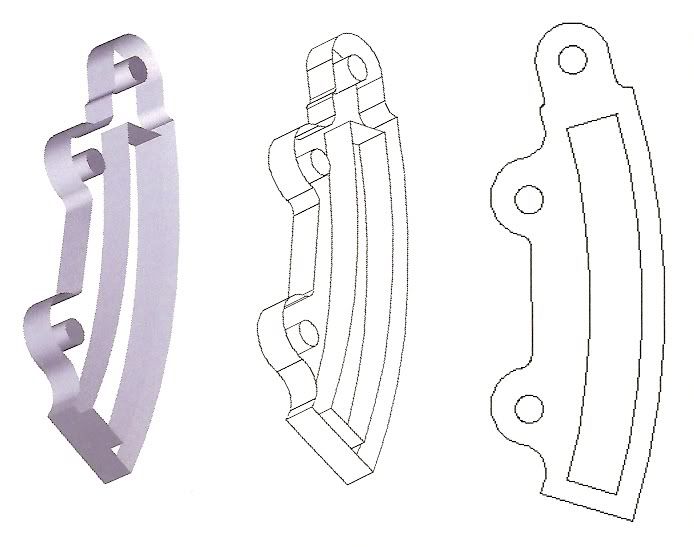
I tried my Expansion Link again. Got the lines straighten out but the rendering is not working out. I will ad an attachment .
#1 starting out OK in 2D
#2 gave Height in 3D and wireframe
#3 render but only the slot should be white looks this has no top or buttom
Hilmar
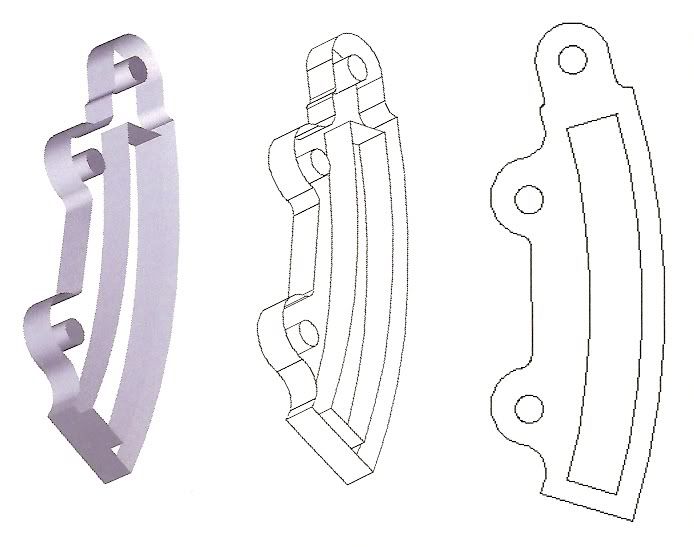
Hilmar said:Maybe this one works
8)
M
MadKad
Guest
Hi
is Alibre still free or just a trial version?
or would you lot say to use something else for cad? (free if possible lol)
I was using PowerSHAPE-e 7.3.50 but its confusing lol
is Alibre still free or just a trial version?
or would you lot say to use something else for cad? (free if possible lol)
I was using PowerSHAPE-e 7.3.50 but its confusing lol
Peter Neill
Well-Known Member
- Joined
- Sep 19, 2008
- Messages
- 69
- Reaction score
- 0
Hilmar said:Maybe this one works
I tried my Expansion Link again. Got the lines straighten out but the rendering is not working out. I will ad an attachment .
#1 starting out OK in 2D
#2 gave Height in 3D and wireframe
#3 render but only the slot should be white looks this has no top or buttom
Hilmar
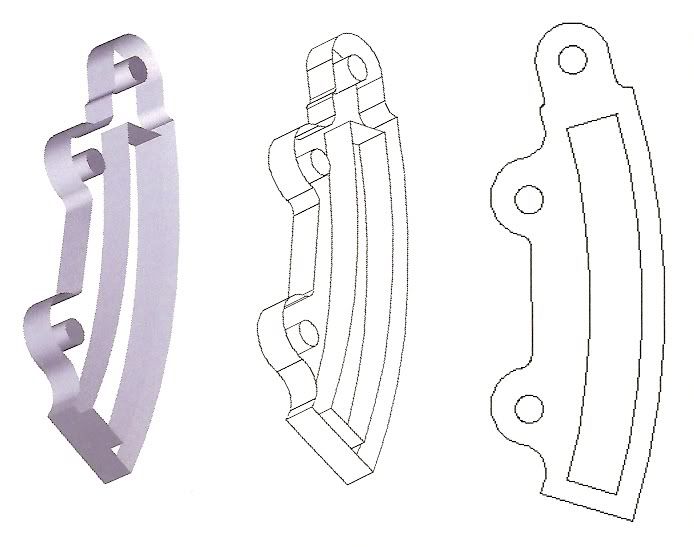
Hilmar, what you have done there is extrude surfaces, not solids.
I don't know TurboCad, but you should have another icon button or pull-down menu command to extrude a sold.
Peter
Brian, I agree that 3D does take some effort to learn but so does learning to draw at a drafting table or machining, it's just a another skill and if you really get into it it can be very interesting, at least for us amateurs, the need for production by professionals might mitigate that.
In my current long term project (it isn't suppose to be, it just worked out that way) I started out with Easy cad 2D, then an old copy of ACAD 12 which was miserable to use for 3D but it was state of the art in it's day (wire frames and surfaces) then Quick cad in 2D which was a great little program for basic drafting and then Inventor. 3D cad can be had free or cheap. Alibre's free version is a cut down version but most of the capability that a modeler needs is still there, Turbocad isn't that expensive, and there are others that are available on the web for free with some limitations, like no support and some advanced functions cut out. There is a version of Autodesk Inventor Lite available as a free download, it's good for one year then the next version comes out, and it's free also. It would be nice to have the PRO software but it isn't necessary for model makers.
Brian, I know that all this would be old hat to you, I put it in for some that are just learning about 3D cad
The only real difference between the expensive packages and the free or cheap cad's is the bells and whistles. Programs like Solidworks, Inventor, Pro E, Catia etc. have a lot of built in functions like feature generators and analysis tools such as FEA plus sheet metal layout and weldments. There is a lot of design support tools for group work too, but these things are mostly beyond the amateurs needs so the lesser cad programs are adequate.
Most companies have downloaded-able 3D drawings of there products, gears, sprockets, nuts and bolts etc. that can be had as .sat or step files for free so this offsets the lack of function generates in the free programs. You can even download whole pumps and motor assembly drawings Etc. with all there specs. but that is also beyond our needs too.
I added the following picture as an example of the gears generated by a function generator, for those that haven't seen what one can do, you just input a few variables and the program generates the 3D model in a few seconds, which you can add to or remove parts (bosses and shaft holes) to make your finished part.
You can download the same thing from a company that sells gears.

In my current long term project (it isn't suppose to be, it just worked out that way) I started out with Easy cad 2D, then an old copy of ACAD 12 which was miserable to use for 3D but it was state of the art in it's day (wire frames and surfaces) then Quick cad in 2D which was a great little program for basic drafting and then Inventor. 3D cad can be had free or cheap. Alibre's free version is a cut down version but most of the capability that a modeler needs is still there, Turbocad isn't that expensive, and there are others that are available on the web for free with some limitations, like no support and some advanced functions cut out. There is a version of Autodesk Inventor Lite available as a free download, it's good for one year then the next version comes out, and it's free also. It would be nice to have the PRO software but it isn't necessary for model makers.
Brian, I know that all this would be old hat to you, I put it in for some that are just learning about 3D cad
The only real difference between the expensive packages and the free or cheap cad's is the bells and whistles. Programs like Solidworks, Inventor, Pro E, Catia etc. have a lot of built in functions like feature generators and analysis tools such as FEA plus sheet metal layout and weldments. There is a lot of design support tools for group work too, but these things are mostly beyond the amateurs needs so the lesser cad programs are adequate.
Most companies have downloaded-able 3D drawings of there products, gears, sprockets, nuts and bolts etc. that can be had as .sat or step files for free so this offsets the lack of function generates in the free programs. You can even download whole pumps and motor assembly drawings Etc. with all there specs. but that is also beyond our needs too.
I added the following picture as an example of the gears generated by a function generator, for those that haven't seen what one can do, you just input a few variables and the program generates the 3D model in a few seconds, which you can add to or remove parts (bosses and shaft holes) to make your finished part.
You can download the same thing from a company that sells gears.

M
MadKad
Guest
Hi
ok I got the trial version of alibre I did this
http://www.madkad.co.uk/taper/taper.html
its a good program and easy to learn, one question I have so far is how do you make the parts look like real metal or colours for different sections?
has any one done that?
ok I got the trial version of alibre I did this
http://www.madkad.co.uk/taper/taper.html
its a good program and easy to learn, one question I have so far is how do you make the parts look like real metal or colours for different sections?
has any one done that?
Madkad
Yes go to EDIT in the top command line and then select COLOR PROPERTIES
From there you will get a pop up window with the various color, opacity, and reflectivity options. The little block with a ring will change as you select the differant options. It's pretty self explanitory from there.
Dave
Yes go to EDIT in the top command line and then select COLOR PROPERTIES
From there you will get a pop up window with the various color, opacity, and reflectivity options. The little block with a ring will change as you select the differant options. It's pretty self explanitory from there.
Dave
M
MadKad
Guest
steamer said:Madkad
Yes go to EDIT in the top command line and then select COLOR PROPERTIES
From there you will get a pop up window with the various color, opacity, and reflectivity options. The little block with a ring will change as you select the differant options. It's pretty self explanitory from there.
Dave
Thank you mate, I played with that but found it changes all the parts to the same colour, how would I change different sectons to different colors if needed?
thank you
Bear in mind ........... I only use an old version of 2D Autocad, however I would have thought the principals would have continued, I would select the "Item" first then edit it's properties .............. keep working with it MK, it will probably all fall into place in a day or two once you've had some more practice .................... then when your an expert you can write simple tutorials for us "Old Folks" ;D
CC
CC
M
MadKad
Guest
LOL crewcab I will see if that will do it now
after looking at http://www.homemodelenginemachinist.com/index.php?topic=2794.msg27021#msg27021
I had a little go I did it a different way for the cone part I used edge chamfer, mine looks a little fat and more like an engraving part lol
EDIT: after looking I found that it wouldnt do it that way, the only way I have worked out so far is to make each part on there own and save them as each file for each part then insert all as one in a "new assembly" each part can be different colours then, if any one knows adifferent way it would be great

after looking at http://www.homemodelenginemachinist.com/index.php?topic=2794.msg27021#msg27021
I had a little go I did it a different way for the cone part I used edge chamfer, mine looks a little fat and more like an engraving part lol
EDIT: after looking I found that it wouldnt do it that way, the only way I have worked out so far is to make each part on there own and save them as each file for each part then insert all as one in a "new assembly" each part can be different colours then, if any one knows adifferent way it would be great

All of the programs do things a little differently but the get you to the same place in the end.
Just keep plugging away until some night when when you realize that you have been at it for 5 or 6 hours and didn't even know it, that when you will know that you hooked.
Just keep plugging away until some night when when you realize that you have been at it for 5 or 6 hours and didn't even know it, that when you will know that you hooked.
Similar threads
- Replies
- 2
- Views
- 667
- Replies
- 13
- Views
- 694
- Replies
- 180
- Views
- 23K



