deere_x475guy
Well-Known Member
Hello all, I am posting this because another member was wondering what the SDM/Preset feature was and how it is used on DROs.
I am going to assume that this is going to be read by a complete newbie to both machining and DRO's so please forgive me if this post get's boring for some of you.
The first thing you need to do is define your datum point http://en.wikipedia.org/wiki/Geometric_Dimensioning_and_Tolerancing. My datum point is usually in the left front corner of the part as you are looking down on it in the vise. Let's assume I am going to make the base in the picture below. And lets also assume that the part is still a rectangle rather than have rounded corners. Once I have the part in my vise I am going to use a edge finding devise to locate the left edge and front edge of this part. I want my DRO to read zero at the left front corner. Now that I have defind my datum point with my DRO I can now set my SDM/Presets. On mine I use a function key to tell the DRO I am going to be entering in data that will be used as my first SDM/Preset locations. So for the part above I would enter x=.109 y=.125 (left hole). The next SDM/Preset would be X= .515 y=.125 (Center hole) The last SDM/Preset would be x=.921 y=.125 (right hole). Now that I have the SDM/Presets all defined in my DRO memory I can begin the machining. To do this I push another function button to let the DRO know I want to use the SDM/Preset points I have saved. It will want me to indicate which point I am going to choose. In this case I want to drill the far left hole first so that is SDM/Preset #1. Numbers will change on the DRO read out and all I have to do is turn my dials until both the x and y axis reading are zero. I now drill my hole, then select the number 2 SDM/Preset and again the numbers will change and I turn my dials till the DRO reads zero on both the x and y axis again. I can continue like this until I have drilled all three holes. What makes this feature really nice is I had 12 of these parts to do. I set up a stop in my vise so I could place the next part in the vice in exactly the same location as the first and I can just begin over again with the SDM/Presets. Very simple and fast to use. I use this feature anytime I have more than one location to machine on a part. Even if it's just a single part.
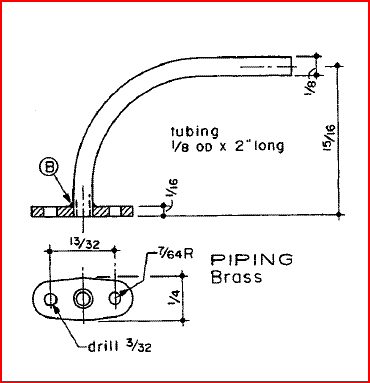
I hope that this has helped in explaining what the SDM/Preset feature is and how to use it. Each Brand of DRO will have a different method of implementing this so I didn't really go into great detail on what buttons to push and when. The manuals will have that. However I am familiar with the Sino, Meister, Animam Wizard 411 dro's. If anyone needs help getting this to work with these just PM me.
Later.....
Bob
I am going to assume that this is going to be read by a complete newbie to both machining and DRO's so please forgive me if this post get's boring for some of you.
The first thing you need to do is define your datum point http://en.wikipedia.org/wiki/Geometric_Dimensioning_and_Tolerancing. My datum point is usually in the left front corner of the part as you are looking down on it in the vise. Let's assume I am going to make the base in the picture below. And lets also assume that the part is still a rectangle rather than have rounded corners. Once I have the part in my vise I am going to use a edge finding devise to locate the left edge and front edge of this part. I want my DRO to read zero at the left front corner. Now that I have defind my datum point with my DRO I can now set my SDM/Presets. On mine I use a function key to tell the DRO I am going to be entering in data that will be used as my first SDM/Preset locations. So for the part above I would enter x=.109 y=.125 (left hole). The next SDM/Preset would be X= .515 y=.125 (Center hole) The last SDM/Preset would be x=.921 y=.125 (right hole). Now that I have the SDM/Presets all defined in my DRO memory I can begin the machining. To do this I push another function button to let the DRO know I want to use the SDM/Preset points I have saved. It will want me to indicate which point I am going to choose. In this case I want to drill the far left hole first so that is SDM/Preset #1. Numbers will change on the DRO read out and all I have to do is turn my dials until both the x and y axis reading are zero. I now drill my hole, then select the number 2 SDM/Preset and again the numbers will change and I turn my dials till the DRO reads zero on both the x and y axis again. I can continue like this until I have drilled all three holes. What makes this feature really nice is I had 12 of these parts to do. I set up a stop in my vise so I could place the next part in the vice in exactly the same location as the first and I can just begin over again with the SDM/Presets. Very simple and fast to use. I use this feature anytime I have more than one location to machine on a part. Even if it's just a single part.
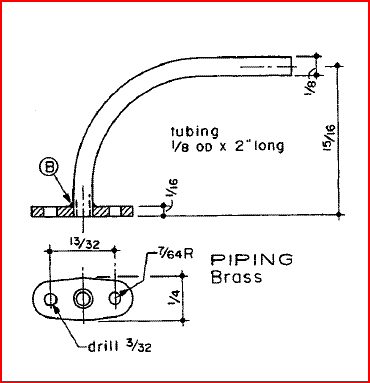
I hope that this has helped in explaining what the SDM/Preset feature is and how to use it. Each Brand of DRO will have a different method of implementing this so I didn't really go into great detail on what buttons to push and when. The manuals will have that. However I am familiar with the Sino, Meister, Animam Wizard 411 dro's. If anyone needs help getting this to work with these just PM me.
Later.....
Bob




