Metal Mickey
Well-Known Member
- Joined
- Jul 5, 2008
- Messages
- 612
- Reaction score
- 6
Has anyone any experience with Bob Cad-Cam software? If so what do you think of it? Mike

jimmybondi said:in december i'll get V22 and then take a look to 4axis wire. the most advantage to V22 for me is that the user is able to modify the postprocessor himself.
Frank
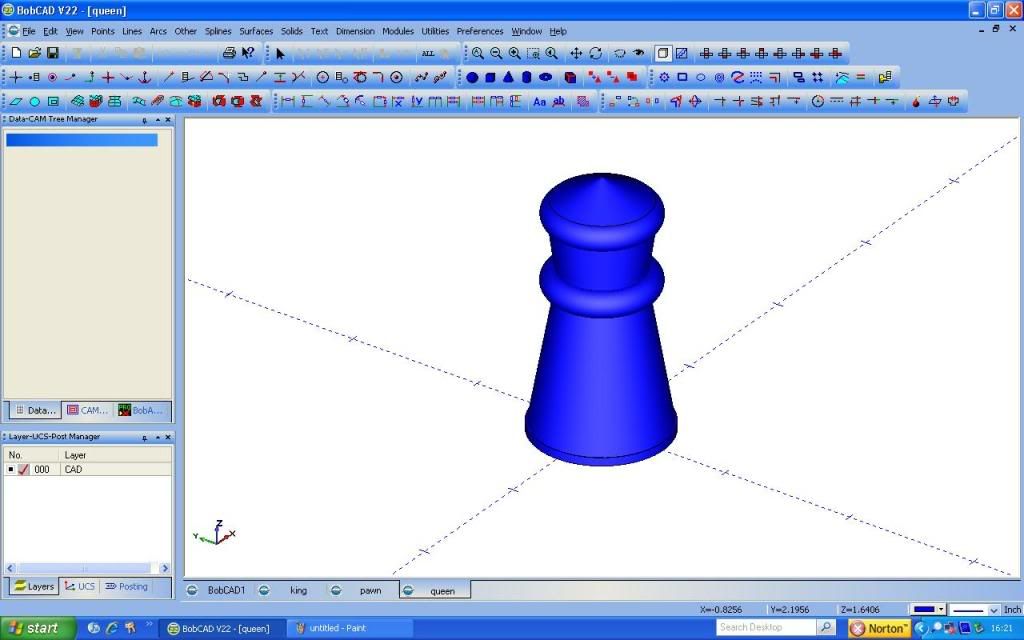
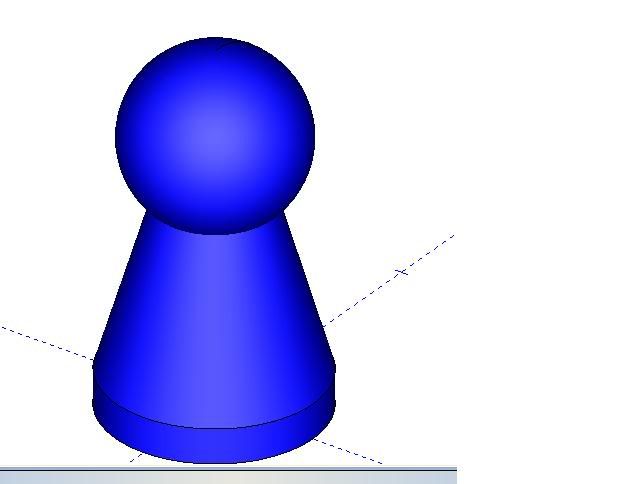
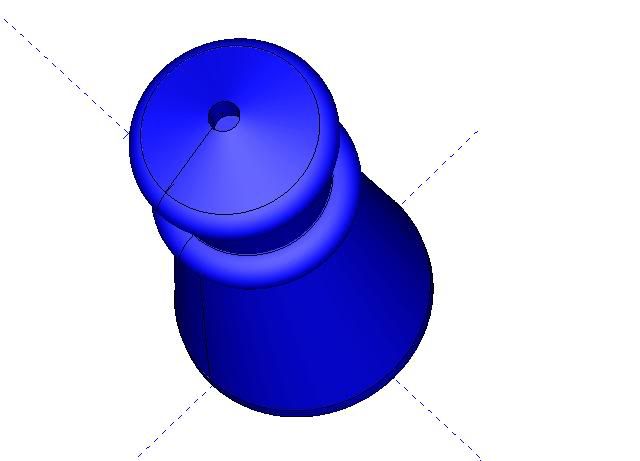
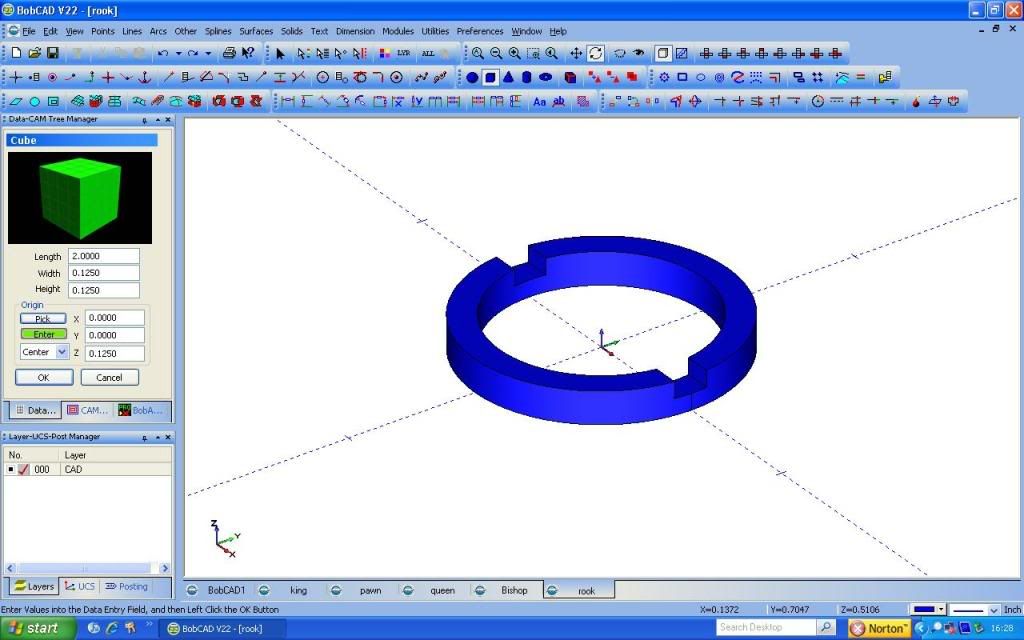
jimmybondi said:nice program.
i've just got CAD-CAM V21 and Wire V19 - at very special deal.
next month -when some money is back- i get update to V22 on both.
but:
i can't give any empirical at this time because i need a 4axis wire and that is something that didn't work (or i'm to stupid) at the moment.
Milling and turning tested on some small parts: very fine
Frank
Enter your email address to join: