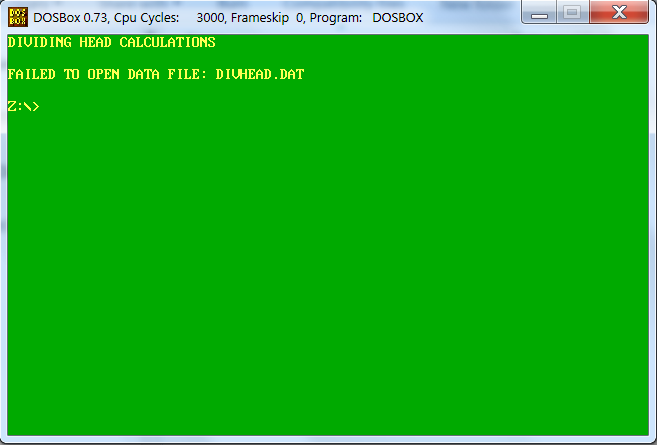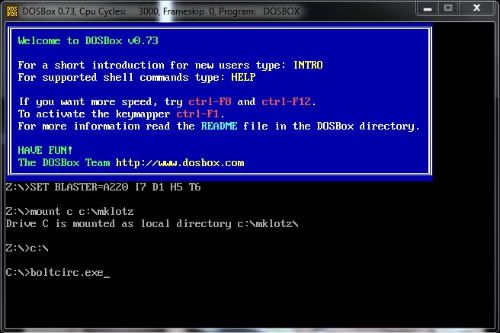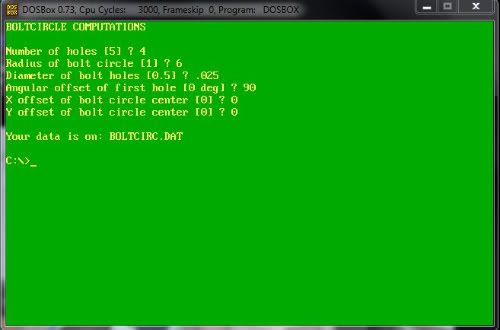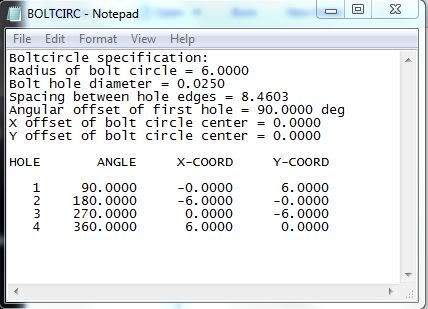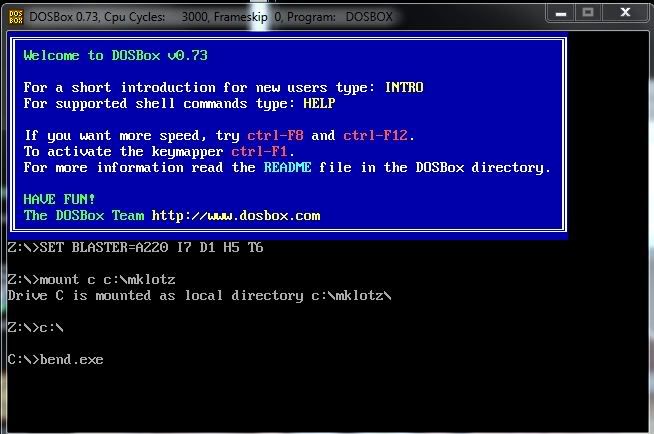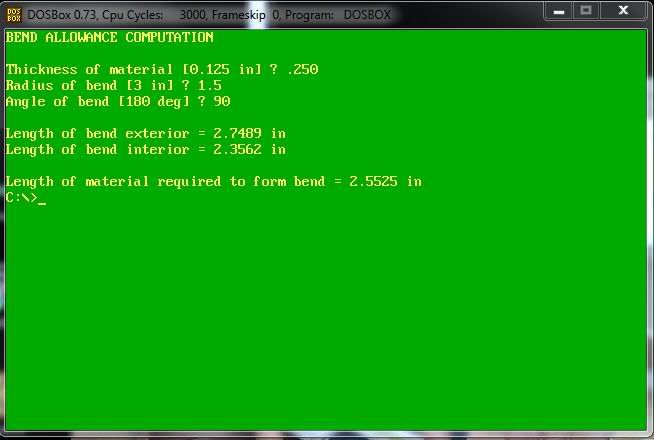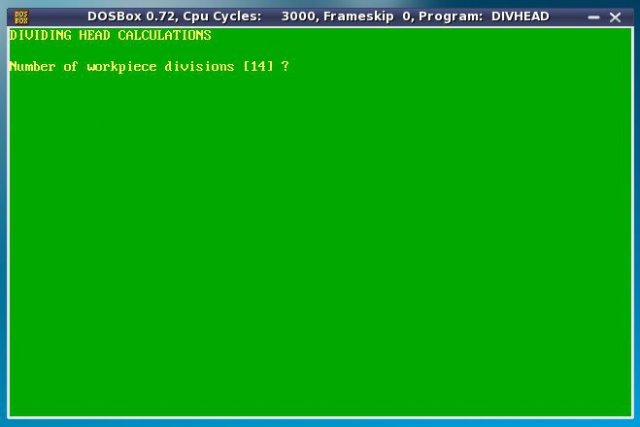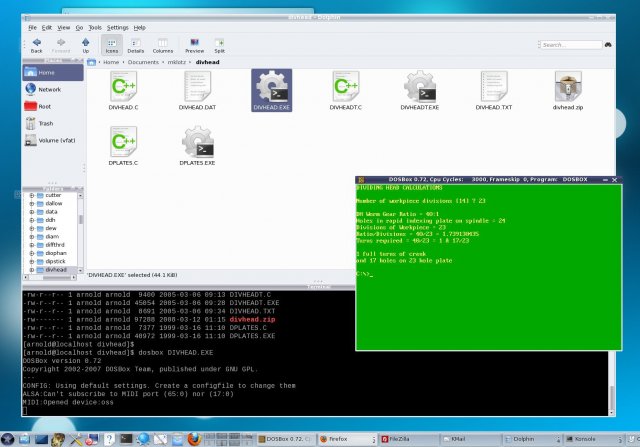mklotz
Well-Known Member
Seanol said:Rick,
I tried every compatibility mode in Vista and could not get any of Marv's programs to work. His programs are the only reason I tried so hard to get DOS running!
DosBox was my only solution.
Ah, shucks. I'm flattered.
Seriously, guys, thanks for all your efforts.