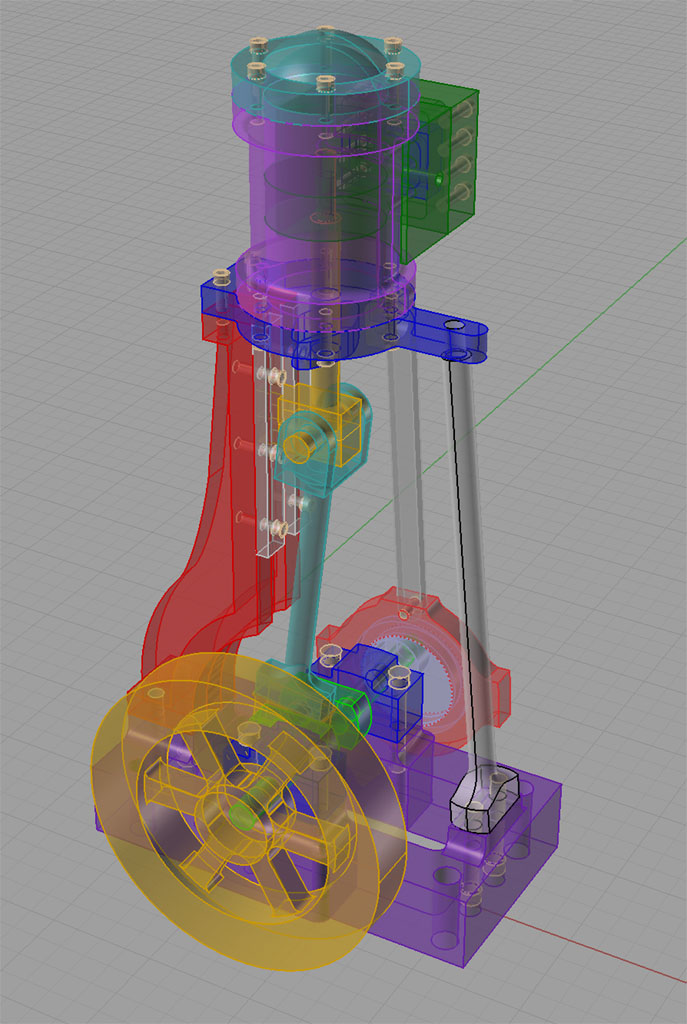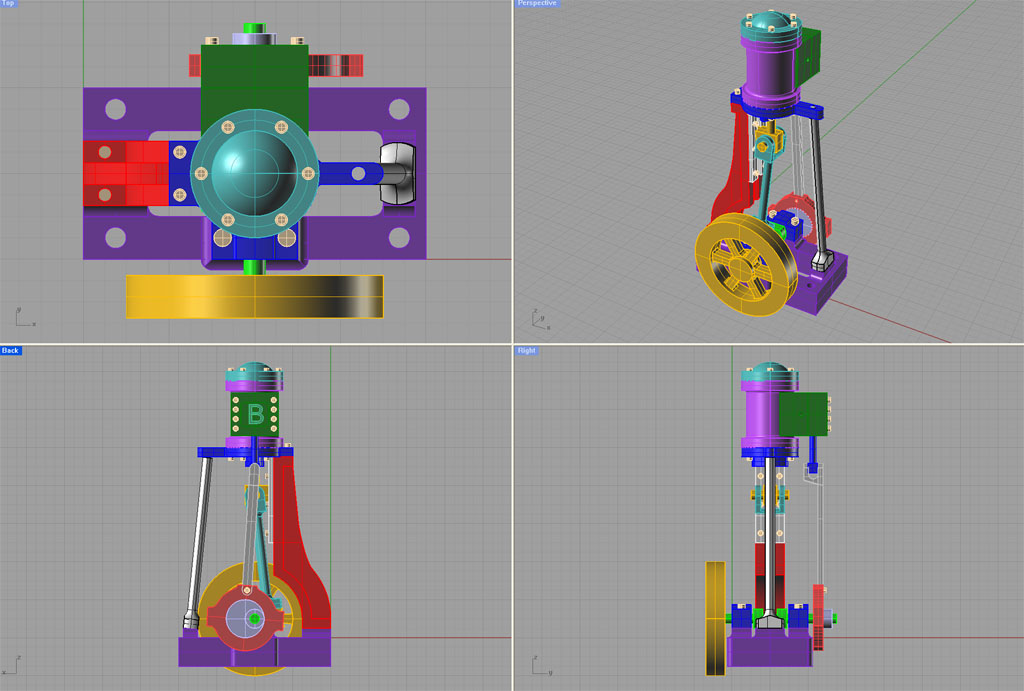Yes Brian but you get paid to do just that.
I get paid to make parts and if I spent hours drawing rendered images in 3D who pays ?
You only need to be able to draw enough to get the job done, in Brian's case it all the way as that's what his customer wants and is willing to pay.
You have to base how much time is spent drawing to how much is lost actually making the part.
This is a drawing of the business end of a boring bar. The green line is the trimmed shape, the red line is the pocket for the tip, small cross is 0,0 large cross is the centre for the holding screw.
That's all the CNC needs to be able to make one, no outer shape, no rendered drawings just what you see.
Anything else is wasted as that time could be better spent actually making the part.
That tool will bore a hole, the drawing will become blunt if you try to use that.
.