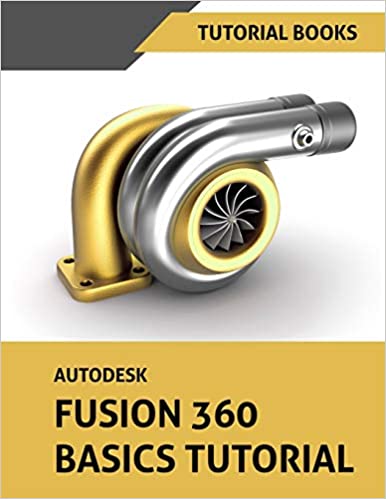I decided to try my hand at Fusion 360. I've never used a CAD program before and wanted to try. I bought the Autodesk Fusion 360 Basics Tutorial and am going nuts. Nothing from the book seems to work. I've tried to make the first couple items many times and most of the time the program says it won't work or doesn't look anything like the pictures in the book. Can anyone give me any suggestions where I can learn CAD. I'm being factious but it seems, to just draw a line, you have to hit 17 buttons and search drop down menus to get anything done. Why is this program so convoluted?
Grasshopper
Grasshopper