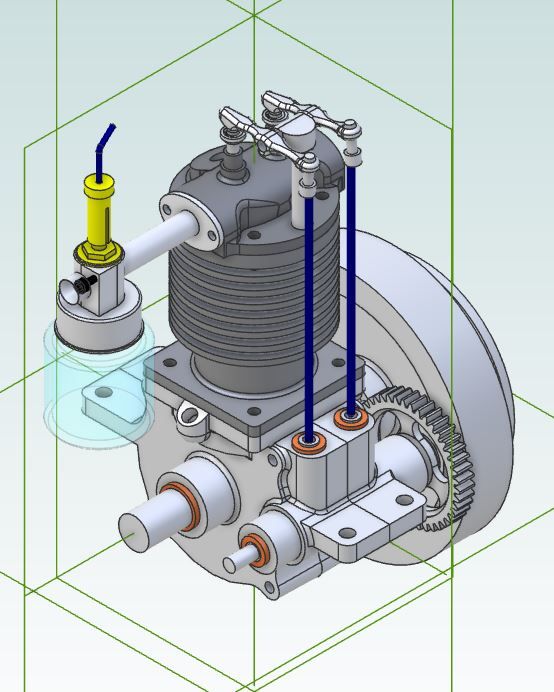I purchased a copy (or maybe it was a trial version) of Microstation, and could not use it to even draw a line.
I have no idea how that program works, and was never able to do anything with it.
I have heard some good things about Inventor.
I too purchased Solidworks because it was a one-time fee, and no yearly renewal fees.
I used Versacad for a while. It did not have XREF's, but was otherwise a polished 2D program.
I will have to look up Cadam, Intergraph, and Anvil.
I am not familiar with those.
.