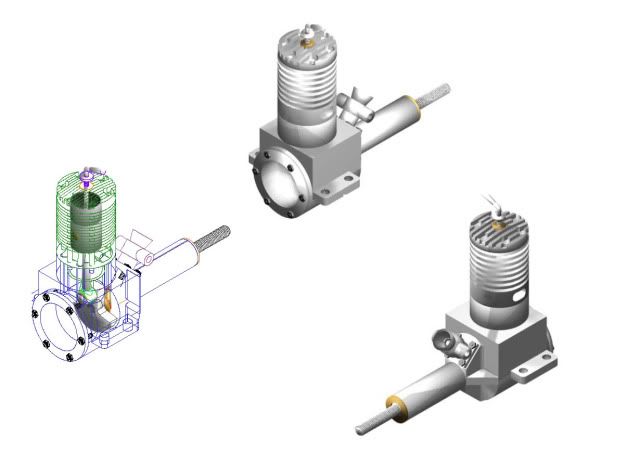GeorgeGreek
Well-Known Member
- Joined
- Sep 12, 2007
- Messages
- 62
- Reaction score
- 0
Hi people,
I am not sure if this is the right place for my request but hope so.
I have access and use of CAD 14 and have following question.
If 2 blocks overlap how can I make the one on top opaque so that only the top one is visible and what part of the bottom one is not covered by the one on top?
Please be as explicit as possible since I feel rather dumb about programs (???).
Thanks in advance,
George
I am not sure if this is the right place for my request but hope so.
I have access and use of CAD 14 and have following question.
If 2 blocks overlap how can I make the one on top opaque so that only the top one is visible and what part of the bottom one is not covered by the one on top?
Please be as explicit as possible since I feel rather dumb about programs (???).
Thanks in advance,
George