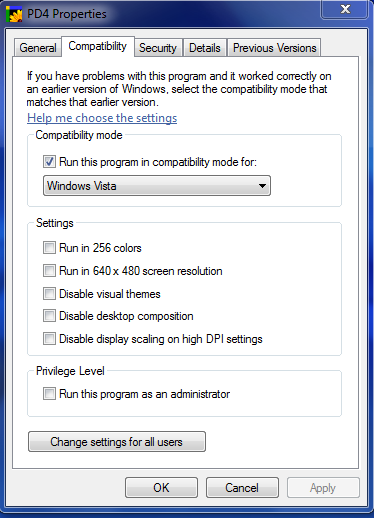Cedge
Well-Known Member
- Joined
- Jul 12, 2007
- Messages
- 1,730
- Reaction score
- 29
Upgrading computers is always an adventurous exercise, usually seasoned with frustration. I've spent a good bit of time today downloading driver updates for older printers, which is pretty normal. I finally hammered them all into submission and everything is working as it should, so I took a break.
While pondering my next line of attack, I decided to see if my favorite 3d software would load and run. It's an antique from around 1992-93 but it's still one of the cleanest ray tracers I've encountered. Considering it is a very early 16 bit program, I've been lucky that it would still run on each advancement of windows.
That long run of luck came to an end tonight. The new 64 bit version of windows 7 won't even let it install. Here I sit with all the RAM I could ever ask for and I'm never going to enjoy what I'd hoped might be a perfect fit.
I've waged an internal battle over attacking a new 3d/CAD program, but it would appear that I'm going to have to climb one more long "J" curve. I'll still get to use my old friend, but it will soon have to enhabit my battered XP driven laptop. The old desk top is destined for full retirement when I remove the hard drives and wedge them into external shells.
Right now it sucks to be me.....LOL
Steve
While pondering my next line of attack, I decided to see if my favorite 3d software would load and run. It's an antique from around 1992-93 but it's still one of the cleanest ray tracers I've encountered. Considering it is a very early 16 bit program, I've been lucky that it would still run on each advancement of windows.
That long run of luck came to an end tonight. The new 64 bit version of windows 7 won't even let it install. Here I sit with all the RAM I could ever ask for and I'm never going to enjoy what I'd hoped might be a perfect fit.
I've waged an internal battle over attacking a new 3d/CAD program, but it would appear that I'm going to have to climb one more long "J" curve. I'll still get to use my old friend, but it will soon have to enhabit my battered XP driven laptop. The old desk top is destined for full retirement when I remove the hard drives and wedge them into external shells.
Right now it sucks to be me.....LOL
Steve