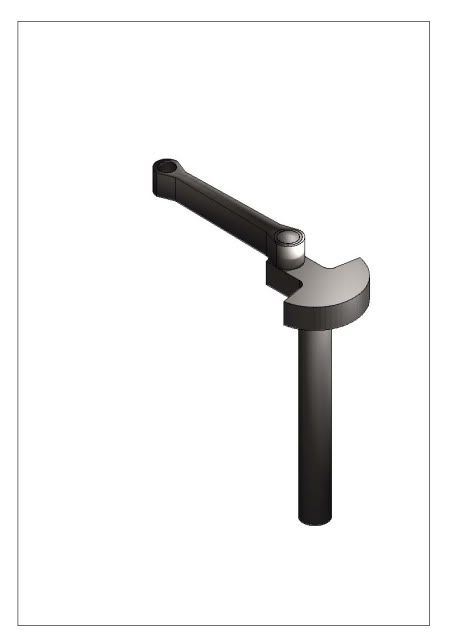I have noticed several posts related to 3D cad software and for beginners , like me , I can highly recommend 2D/3D Viacad by Punch software.
It is available for both Mac and PC , I use an IMac and it runs well, it can be downloaded for free trial and if you like it buy a license.
At 99.00 USD it is good value. There are several tutorials for down-load and a useful forum.
After only half of the first tutorial the average computer user should be able to build 3D models.
I believe that Turbo-cad uses the ViaCad engine , but I may be wrong.
This is the assembly drawing for a G1 loco that I am building, and to date has over 50 parts or assemblies.
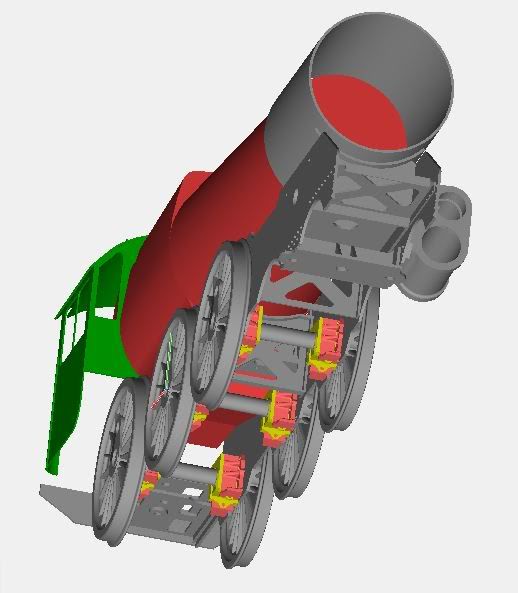
so many that I have hidden some for clarity.
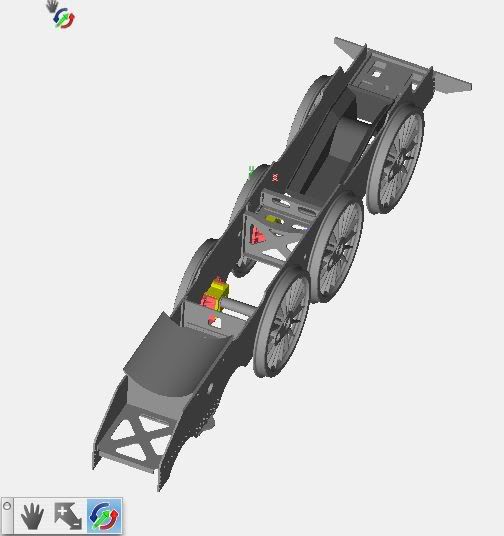
you will need plenty of memory for large assemblies , I have 2.5 Gig in my IMac.
The only problem that I have come across to date is that some fillets cannot be drawn , but this is quite a minor issue.
For a more realistic picture export your drawing as an OBJ.file and render.
I use Cheetah3D.
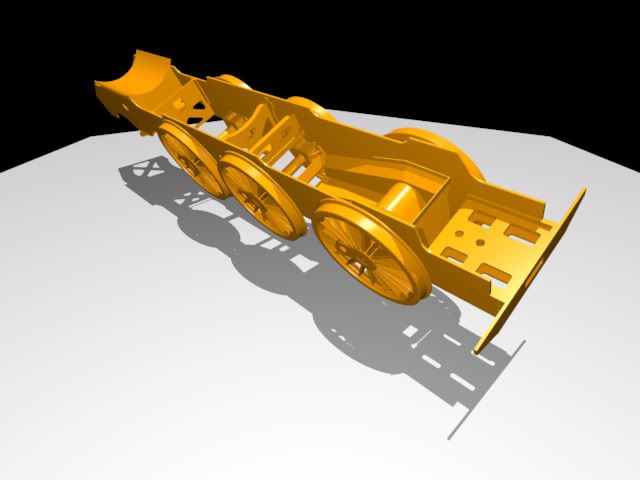
I have no doubt that building a 3D model before starting on the metal is well worth while and I have found several faults in the original drawings for this loco.
It also makes scaling down a breeze.
It is available for both Mac and PC , I use an IMac and it runs well, it can be downloaded for free trial and if you like it buy a license.
At 99.00 USD it is good value. There are several tutorials for down-load and a useful forum.
After only half of the first tutorial the average computer user should be able to build 3D models.
I believe that Turbo-cad uses the ViaCad engine , but I may be wrong.
This is the assembly drawing for a G1 loco that I am building, and to date has over 50 parts or assemblies.
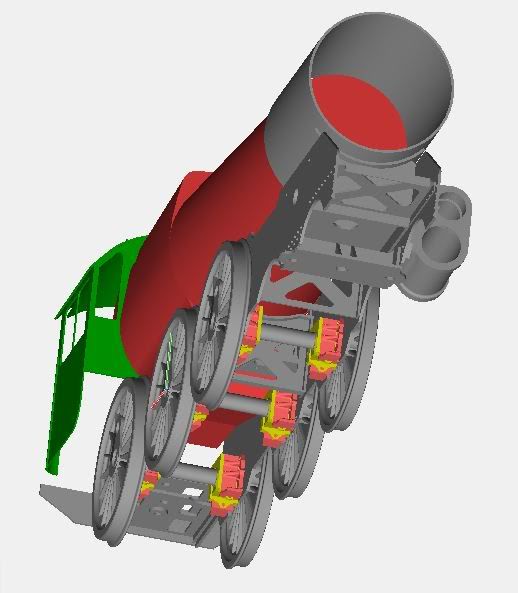
so many that I have hidden some for clarity.
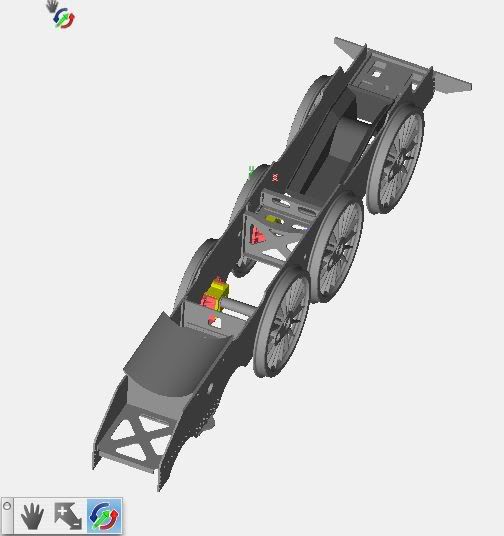
you will need plenty of memory for large assemblies , I have 2.5 Gig in my IMac.
The only problem that I have come across to date is that some fillets cannot be drawn , but this is quite a minor issue.
For a more realistic picture export your drawing as an OBJ.file and render.
I use Cheetah3D.
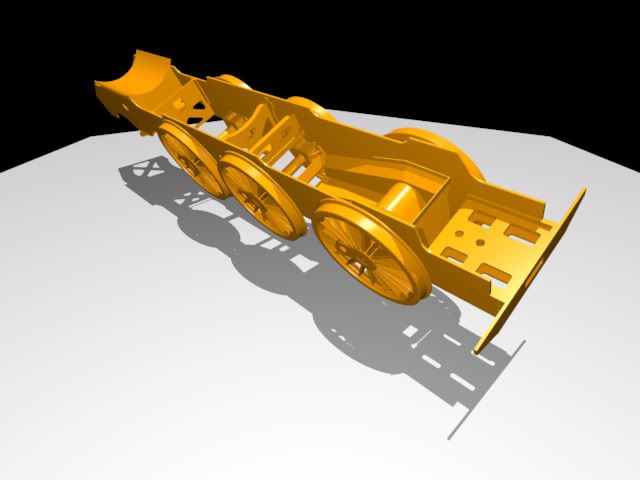
I have no doubt that building a 3D model before starting on the metal is well worth while and I have found several faults in the original drawings for this loco.
It also makes scaling down a breeze.